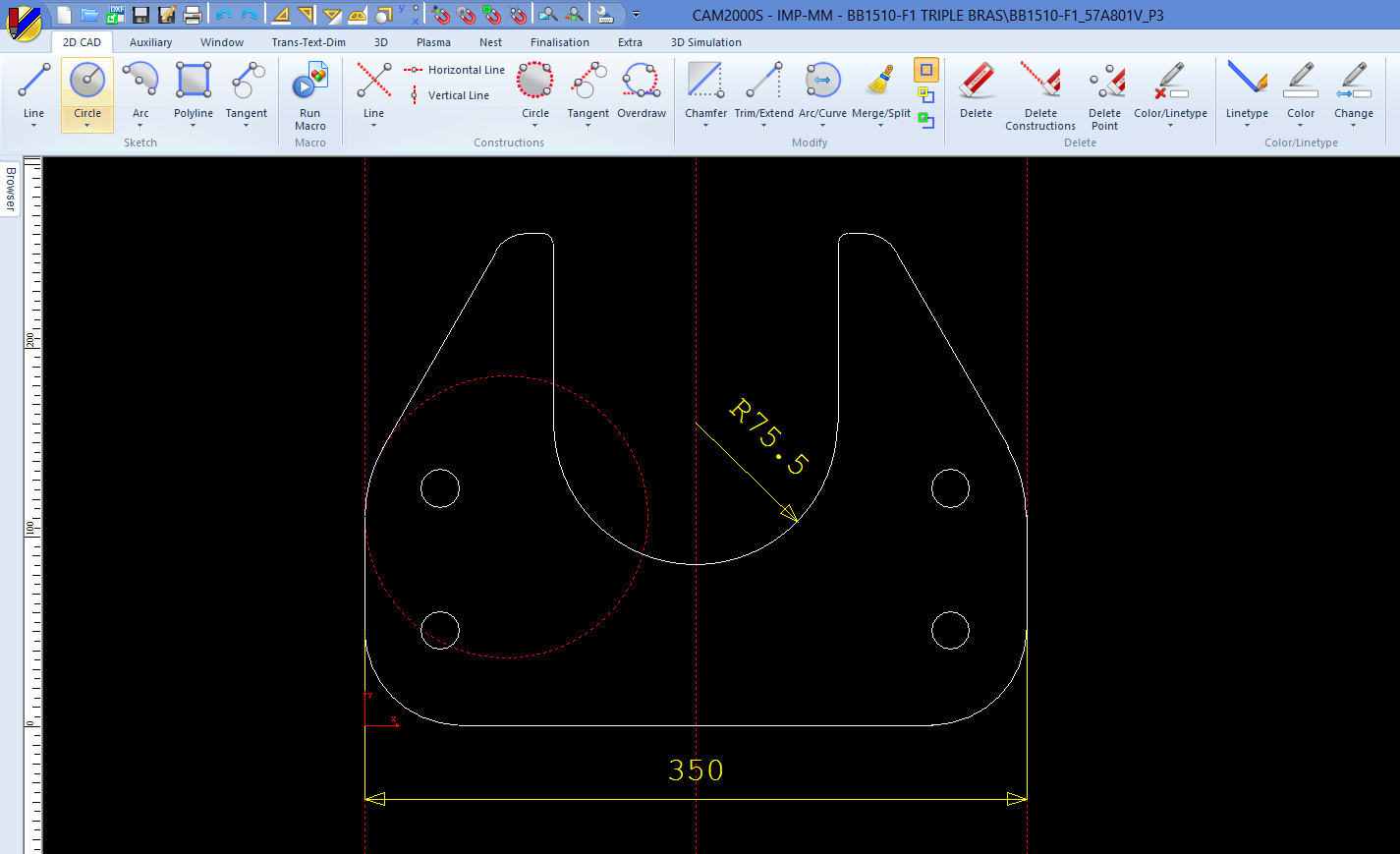 |
| The drawing module that is integrated in CAM2000S, allows you to draw any geometry quickly. You have construction elements, transformations, splines, text, dimension, etc … You can also import drawings from other packages by reading DXF, DWG, DSTV, ME10 or Iges- files. These can be further edited within CAM2000. |
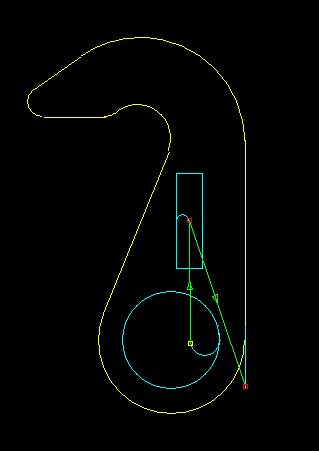 |
A powerful technological module converts the CAD information to a cutting sequence in a fully automatic or interactive way. In a technology database you can set all the necessary data for each material and thickness. Following automatic functions are available : • Cleaning of the CAD information (splitting lines / arcs, eliminating duplicate elements, closing inaccurate connections) |
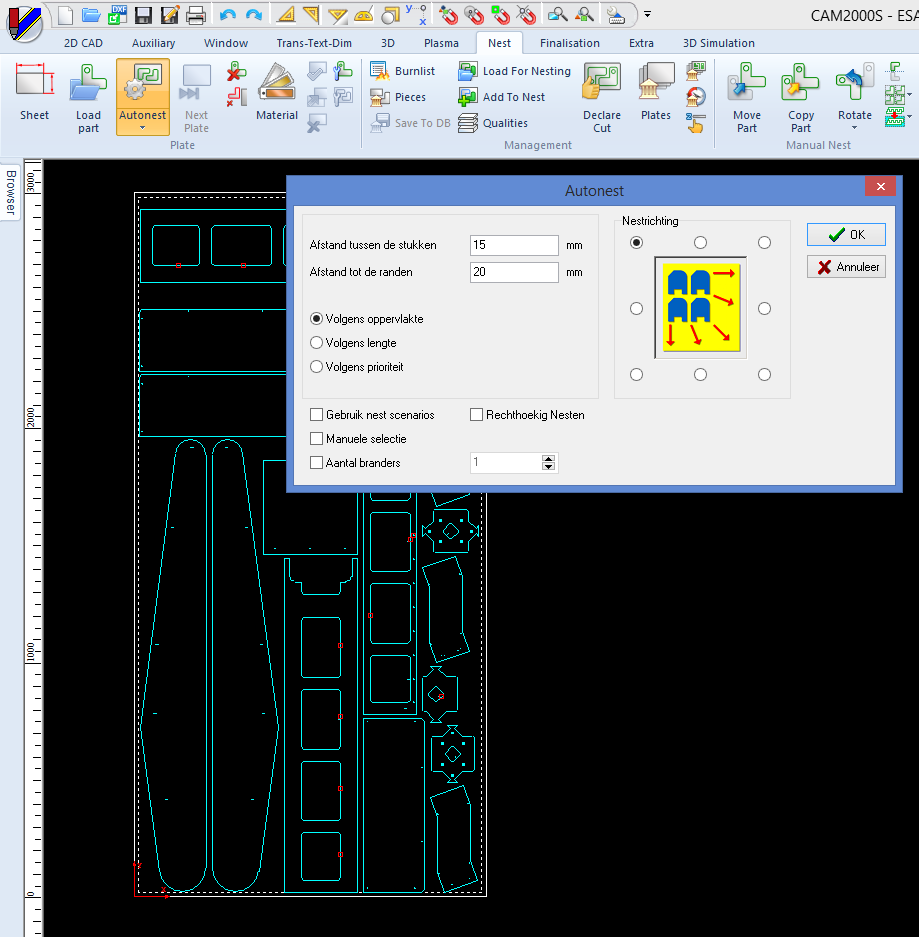 |
NESTING OF PARTS INTO SHEETS Multiple parts can be loaded and nested into the sheet in various ways. If the automatic nesting is used the parts are positioned in the most economical way according to different criteria : • nest to the corner, or to the border of the sheet The nesting module can calculate multiple solutions and keep the result with the minimum cost, taking into account the cutting time and the material waste. The nesting can also consider the use of multiple burners and calculate the optimum combination. A skeleton sheet can be used to fill with new parts. After nesting the cutting sequence is calculated so that parts in holes of other parts are allways done first. If not all parts fit into the sheet, a next sheet can be loaded and the quantities to nest are updated automatically. Besides the fully automatic nesting there are several functions for interactive nesting : • Mirror, Rotate A big advantage is that one can use both automatic and interactive nesting together. You can nest some large parts manually, and then allowed to fill with small parts automatically. Additional functionalities: • Common cuts of the parts that are on a certain distance. New gaps between the common cut parts are automatically detected. The cutting sequence of the common cut can be determined semi-automatically or interactively. Common cuts can also be used in combination with different burners. • Creation of standard nestings that can be load in next sheets can speed up the nesting significantly in specific cases.
|
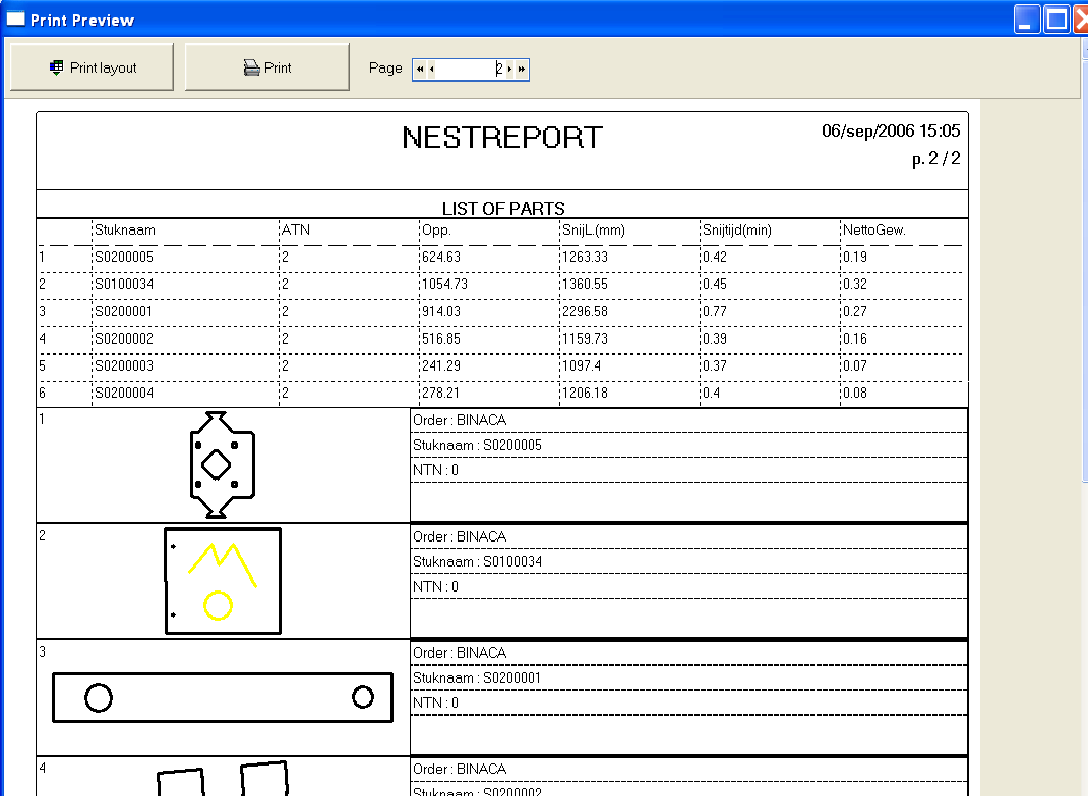 |